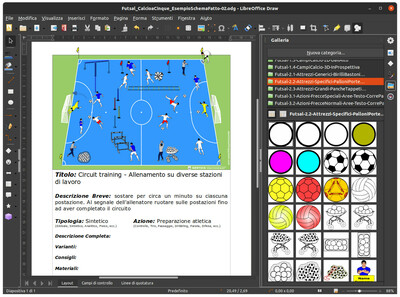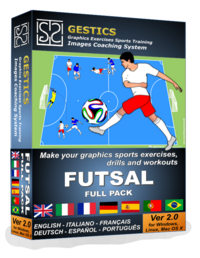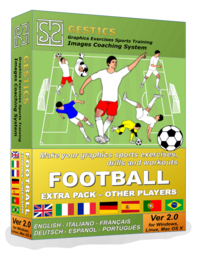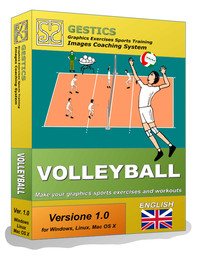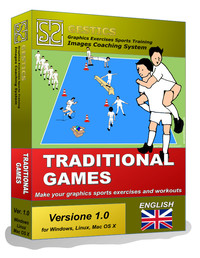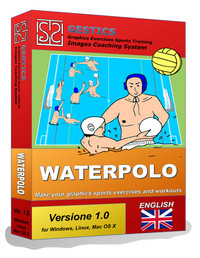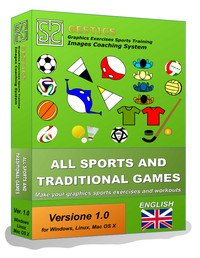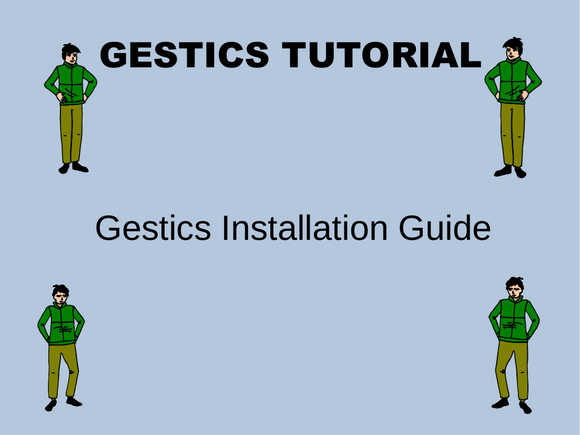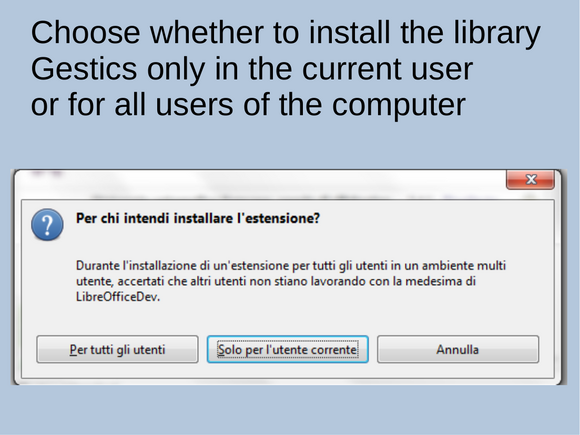Eine einfache Software zum Erstellen von Sportübungen mit Grafikschemata, ein benutzerfreundliches Programm zum Erstellen von Sportübungen, Zeichnen von Übungen und Training, Tutorials, Techniken und Taktiken im Futsal.

Es ist eine Erweiterung, dh eine Ergänzung des LibreOffice / OpenOffice-Programms, mit der jeder Übungen, Schemata und Spielsituationen erstellen kann, auch ohne über Zeichenfähigkeiten zu verfügen.
Tatsächlich ist es mit ein paar einfachen Mausbewegungen möglich, verschiedene Typen und verschiedene Ansichten des Futsal-Feldes einzustellen, Spieler und Objekte anzuordnen, die Flugbahnen des Balls einzustellen usw.
In diesem Paket finden Sie mehrere Bilder, die die Symbole des Futsal-Sports darstellen: Spieler, Bälle, Felder, Tore usw. Diese Bilder eignen sich sehr gut zum Erstellen von Übungen und Übungen.
Diese Arbeit wurde von prof. Gianpaolo Lucatti. Die Bilder wurden in der Galerie in verschiedenen Themen überarbeitet und organisiert. Das Programm wird von einem Benutzer abgedeckt Lizenz der natürlich an den Endverbraucher aufgefordert werden , zum Zeitpunkt der Installation in Kauf genommen werden.
Sobald wir die Installation abgeschlossen haben, können wir beginnen.
Um GESTICS zu verwenden, öffnen Sie einfach Libreoffice Draw, die Software zum Erstellen von Zeichnungen, klicken Sie auf das Galeriesymbol ![]() (oder gehen Sie zum Menü Ansicht und klicken Sie auf Galerie). Es ist möglich, GESTICS auch aus den anderen in LibreOffice vorhandenen Programmen zu verwenden. Tatsächlich wird die Galerie auch in Libreoffice Writer (Textverarbeitung), Libreoffice Impress (Präsentationen) und in alle anderen Programme der Suite integriert
(oder gehen Sie zum Menü Ansicht und klicken Sie auf Galerie). Es ist möglich, GESTICS auch aus den anderen in LibreOffice vorhandenen Programmen zu verwenden. Tatsächlich wird die Galerie auch in Libreoffice Writer (Textverarbeitung), Libreoffice Impress (Präsentationen) und in alle anderen Programme der Suite integriert
The galleries are organized in a very simple and intuitive way!
The basic model that LibreOffice Draw displays at the time of opening has the page set with margins at 1 cm on all sides. We recommend setting the page with margins to 2 cm on all sides, (To do this just go to the Format menu -> Page and from here set the margin values to 2 cm), or download or open or download directly from this link the template already set up as it should be called (BasicModel_ForBuildingSportsExercises_Soccer.odg), inclusive of the fields related to the description of the exercise and simply open it.
Viele Neuigkeiten und Verbesserungen, die mit Version 2.0 der Gestics Sports-Software eingeführt wurden:
- Neue professionelle Modelle von Spielern, Torhütern und Trainern
- Jedes Modell wird in alle Positionen gedreht, um Bohrer in jedem Winkel zu bauen
- Galerien, die nach Spielaktionen neu angeordnet und gruppiert wurden, mit Modellen in drei Farben in derselben Galerie und einem anfänglichen Index, um sofort zu verstehen, welche Modelle in jeder Galerie vorhanden sind. Da jedes Modell in 8 Umdrehungen vorhanden ist, ist es ratsam, die Galerien mit 4 Modellen pro Reihe oder 2 Modellen pro Reihe zu durchsuchen, wobei zu berücksichtigen ist, dass die ersten Modelle in blauer Farbe, nummeriert und mit dem Schreibindex in einem einzigen vorhanden sind Rotation repräsentieren sie die in dieser Galerie vorhandenen Modelle.
- Viele Designs wurden zur besseren Verwaltung von Bohrern in Metadateien umgewandelt
- Neue Spezialpfeile mit viel einfacheren und sofortigeren Handgriffen
- Neue Galerie mit Bänken und Teppichen in allen Drehungen
- Neue fertige Seitenvorlagen, die Sie unter Datei, Vorlagen, Vorlagen verwalten finden, für einen sofortigen Start mit einem Spielfeld und einer anpassbaren Beschreibung der Übungen
- Modelle mit Nachname und Name zum Einfügen in taktische Spielmodule (3-3-1-3, 4-3-3, 5-4-1, ...), neue Werkzeuge, ...
 Wir können unsere Übungen und Trainings und Übungen mit wenigen Klicks erstellen !
Wir können unsere Übungen und Trainings und Übungen mit wenigen Klicks erstellen !
Wir beginnen ein Spielfeld zu betreten. Wir gehen zum Beispiel in die Futsal 3D-Feldgalerie, klicken und ziehen das gewünschte Feld. Sie können das gesamte Feld oder Halb wählen Feld von oben, eine Sportart mit dem Blick nach Ihren Wünschen. Positionieren Sie es oben auf der Seite am Schnittpunkt der Ränder.
Dann gehen wir zur Galerie der Spieler, an denen wir interessiert sind, z. B. im Stehen oder in der Verteidigung, und wählen die gewünschte Farbe aus (natürlich können wir sie immer nach eigenem Belieben färben). Jetzt können Sie den Ball oder den Korb mit Bällen, Klammern, Stiften, Text oder anderem hinzufügen.
Am Ende Ihrer Arbeit können Sie die Beschreibung erstellen. In diesem Fall befindet sich am Ende aller Feldmodelle eine Textrahmenvoreinstellung, die nach dem Ziehen und Positionieren auf der Seite zur Eingabe einer Beschreibung bereit ist oder wenn Sie nicht mögen, können Sie eine neue nach Ihren Bedürfnissen bearbeiten oder erstellen.
Speichern Sie am Ende Ihrer Arbeit die Datei, drucken Sie sie aus, verwandeln Sie sie in ein Bild oder exportieren Sie sie als PDF . Ihre Übungen und Übungen werden so fertig sein, auch perfekt im Detail und leicht zu kategorisieren und zu merken.
Gute Vorbereitung der Trainings und viel Spaß mit GESTICS !!!
Sports exercises, sports drills and training, technical and tactical exercises made with
GESTICS SPORTS
All exercises can be exported in image format, jpg, png, bmp ...but Gestics Sport also allows you to save many other formats,both as a native LibreOffice editable format, in pdf format or directly sent to the printer
GESTICS SPORTS: Erstellt, speichert und druckt Sportübungen. Eine benutzerfreundliche Software zum Erstellen von Sportübungen, Zeichnen von Übungen und Trainings, Tutorials, Techniken und Taktiken mit Grafikschemata für alle wichtigen Sportarten: Basketball, Wasserball, Volleyball, Rugby, Tennis, Alle Sportarten und traditionelle Spiel.
*****
Liste der Gestics Sports Software, die zum Erstellen von Workouts,
Sportübungen und Übungen verwendet wird
NEU - Fußball, Futsal und Basketball in Version 2.0 Mehrsprachig
ENGLISCH - ITALIANO - FRANÇAIS - DEUTSCH - ESPAÑOL - PORTUGUÊ
Verwenden der Software: Sind Sie Trainer, Trainer, Sportredner oder Lehrer? Gestik ist die richtige Lösung für Sie!
Systemanforderungen: Funktioniert mit allen Systemen, auf denen LibreOffice Version 5 oder höher mit Windows, Linux und Mac OS X aktiviert wird.
Machen Sie Sportübungen mit Grafikschemata, ein einfaches Programm zum Erstellen von Sportübungen, Zeichnen von Übungen und Trainings, Tutorials, Techniken und Taktiken
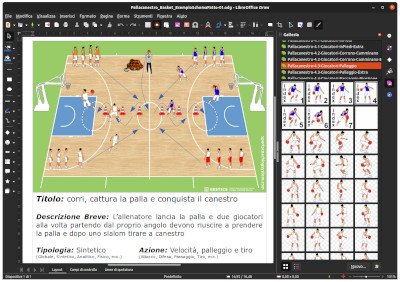 GESTICS ist ein System zum Aufbau von Sportübungen, Übungen, Sportübungen und Trainings, Tutorials, Techniken und Taktiken hauptsächlich für Mannschaftssportarten, aber auch für Einzelsportarten und BEWEGUNGS- UND SPORTSPIELE FÜR KINDER.
GESTICS ist ein System zum Aufbau von Sportübungen, Übungen, Sportübungen und Trainings, Tutorials, Techniken und Taktiken hauptsächlich für Mannschaftssportarten, aber auch für Einzelsportarten und BEWEGUNGS- UND SPORTSPIELE FÜR KINDER.
GESTICS steht für Graphics Sports Training Exercises - Images Coaching System.
GESTICS wurde aus den Erfahrungen der Coaches für Coaches entwickelt und entwickelt.
Mit GESTICS können Sie grafische Bilder in Farbe oder Schwarz-Weiß-Zeichnungen und komplette Trainingseinheiten erstellen, indem Sie Spielfelder verwenden, mit Ansichten von sowohl zweidimensionalen (2D) als auch dreidimensionalen (3D) Modellen der Spieler, die in Bibliotheken unterteilt und organisiert sind analysieren und repräsentieren die verschiedenen Situationen und die Grundlagen des Spiels. Im Volleyball zum Beispiel finden wir neben Dutzenden von Feldern viele Modelle von Spielern, die beim Aufschlag stehen, empfangen, dribbeln, angreifen, an der Wand oder in der Verteidigung stehen.
 GESTICS für jede Sportart und jede Spielsituation bietet Spielermodelle mit Blick von vorne, hinten, seitlich, vorne und schräg nach hinten, die es uns ermöglichen, Übungen, Übungen und Spiele aus verschiedenen Blickwinkeln darzustellen. Für jede Sportart finden Sie auch eine ganze Reihe von generischem Zubehör (Hürden, Reifen, Stöcke, Poller, Kegel usw.) und spezifisches (Bälle, Tor, Türen, Körbe, Absperrungen, Fahnen, Treppen usw.). als weiteres nützliches Zubehör bei Training und Übungen (Bänke, Teppiche, etc..).
GESTICS für jede Sportart und jede Spielsituation bietet Spielermodelle mit Blick von vorne, hinten, seitlich, vorne und schräg nach hinten, die es uns ermöglichen, Übungen, Übungen und Spiele aus verschiedenen Blickwinkeln darzustellen. Für jede Sportart finden Sie auch eine ganze Reihe von generischem Zubehör (Hürden, Reifen, Stöcke, Poller, Kegel usw.) und spezifisches (Bälle, Tor, Türen, Körbe, Absperrungen, Fahnen, Treppen usw.). als weiteres nützliches Zubehör bei Training und Übungen (Bänke, Teppiche, etc..).
GESTICS bietet den Playern in den verschiedenen Bibliotheken, Feldern und Zubehör, die alle im Vektorformat sind, das bedeutet, dass selbst wenn Sie das Bild vergrößern, um es auf eine große Leinwand zu projizieren, die Auflösung immer maximal ist und verhindert, dass hässliche Pixel angezeigt werden, die macht die körnigen Bilder und überprüft alle kleinen Quadrate.
GESTICS ermöglicht es Ihnen, beliebige Gegenstände oder Accessoires, T-Shirts und Shorts der Spieler nach Belieben zu verschieben, zu färben, zu drehen und in der Größe zu ändern, sowie benutzerdefinierte Bibliotheken zu erstellen, die in anderen Projekten wiederverwendet werden können.
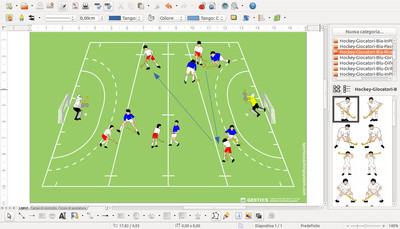 GESTICS ermöglicht es Ihnen, Ihre eigenen Trainingskarten auf Papier in jedem Format auszudrucken, Ihre Arbeit als PDF oder Bildformat (jpg, png, gif, etc..) zu exportieren, zu speichern und zu einem späteren Zeitpunkt wiederzuverwenden.
GESTICS ermöglicht es Ihnen, Ihre eigenen Trainingskarten auf Papier in jedem Format auszudrucken, Ihre Arbeit als PDF oder Bildformat (jpg, png, gif, etc..) zu exportieren, zu speichern und zu einem späteren Zeitpunkt wiederzuverwenden.
GESTICS wurde mit einer Idee der Einfachheit geboren, die es uns ermöglicht, uns auf die Arbeit zu konzentrieren, anstatt ganze Tage damit zu verschwenden, ein neues Computerprogramm zu erlernen.
GESTICS kann von jedem genutzt werden, der mit einer Office-Software (LibreOffice / OpenOffice) umgehen kann, auch mit nur Grundkenntnissen. Mit gestic kann jetzt jeder seine eigenen Karten mit Sportübungen, Trainings und Tutorials erstellen.
GESTICS wird als Erweiterung in LibreOffice / OpenOffice installiert und ermöglicht es Ihnen, alle Funktionen dieses wunderbaren Programms zu nutzen. Wenn wir diese Software noch nicht installiert haben, kein Problem, es handelt sich um eine Open-Source-Software, lizenziert unter der GNU LGPL, Multilingual (mehr als 50 Sprachen weltweit), die Sie kostenlos herunterladen, installieren und verwenden können Freizeit. Libreoffice / Openoffice sind komplette Programmpakete zum Schreiben, Zeichnen, Präsentieren usw.
Obwohl es nur wenige Unterschiede gibt, empfehlen wir die Verwendung von Libreoffice. Die neueste Version kann von der offiziellen internationalen Website heruntergeladen werden:
https://www.libreoffice.org/download/libreoffice-fresh/
GESTICS ist mehrsprachig und integriert sich nahtlos in LibreOffice / OpenOffice. Darüber hinaus ist GESTICS modular, was bedeutet, dass Sie separate Pakete kaufen können, die nach der Installation passen; Sie können zum Beispiel das Fußballpaket kaufen, das alles enthält, was Sie für die Schaffung eigener Arbeitsplätze benötigen. Aber wenn der Benutzer später Futsal-Sportübungen erstellen möchte oder zusätzliche Spielermodelle benötigt, kein Problem, es gibt zusätzliche Module zu reduzierten Kosten, die nur Futsal-Felder oder Hunderte von Spieler- und Torwartmodellen installieren.
GESTICS kann von der Textverarbeitung (Writer) und über das Präsentationsprogramm (Impress) verwendet werden, aber das Programm besser und geeigneter für den Zweck ist sicherlich das Design (Draw)
Unterkategorien
DE - Sport Exercises
DE - Fussball - Sportübungen
Fussball - Sportübungen
DE - Futsal - Sportübungen
Futsal - Sportübungen
DE - Basketball – Sportübungen
Basketball – Sportübungen
DE - Volleyball - Sportübungen
Volleyball - Sportübungen
DE - Rugby - Sportübungen
Rugby - Sportübungen
DE - Tennis - Sportübungen
Tennis - Sportübungen
DE - Bewegungs und Sportspiele Für Kinder - Sportübungen
Bewegungs und Sportspiele Für Kinder - Sportübungen

 Español (ES)
Español (ES)  Português (PT)
Português (PT)  Italiano (IT)
Italiano (IT)  Deutsch (DE)
Deutsch (DE)  Français (FR)
Français (FR)  English (EN)
English (EN)