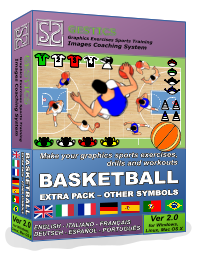FUTSAL - Nr. 1801 - 1 gegen 1, Dribbling und Schießen

MIT DER SOFTWARE ERSTELLTE GRAFIKGESTICS SPORTS
HTTPS://WWW.SPORTSCOACHINGSYSTEM.COM
Typ und Aktion
Sport: Futsal, analytische Übung
Ziel: technisch
Aktion: Angriff, Verteidigung, Schießen, Dribbeln
Technisches Datenblatt
Alter: über 7 Jahre
Kurzbeschreibung
Diese einfache Übung ermöglicht es den Spielern, ihre Dribbling- und Schusstechnik auf begrenztem und engem Raum zu verbessern.
Abfahrt
geordnet nach dem beschriebenen Schema, nicht in Teams. Das Feld ist dasjenige, das durch die Anordnung des Materials abgegrenzt wird, Halbfeld
Ausführung
- Erstellen Sie ein 5x5-Quadrat mit Chinesen oder Kegeln mit dem Freiwurfpunkt in der Mitte.
- Platziere einen Torhüter im Tor und einen Verteidiger innerhalb des Quadrats.
- Der Rest der Mannschaft bildet eine Reihe hinter dem im Mittelfeld positionierten Kegel.
- Jeder Spieler in der Reihe muss seinen eigenen Ball haben.
Der erste Spieler in der Reihe beginnt mit dem Ball und geht in Richtung des Quadrats, um den Verteidiger darin zu dribbeln.
Gelingt es ihm, den Verteidiger zu dribbeln, bevor er das Feld verlässt, kann er das Rennen in Richtung Torschuss fortsetzen.
Wenn der Ball vom Verteidiger gewonnen wird oder das Dribbling außerhalb des Kreises endet, nimmt der Angreifer automatisch den Platz des Verteidigers ein und der Verteidiger stellt sich wieder in die Reihe.
Die Spieler in der Reihe beginnen abwechselnd, sobald der Angreifer aufs Tor geschossen oder den Ball verloren hat.
Varianten
1) Vergrößern Sie das Quadrat, um den Angreifern die Übung zu erleichtern und den Verteidigern zu erschweren.
2) Verkleinern Sie das Quadrat, um die Übung für die Angreifer schwieriger und für die Verteidiger zu erleichtern.
3) füge einen zweiten Verteidiger hinzu, indem du das Quadrat vergrößerst.
4) Bewegen Sie das Quadrat weiter vom Tor weg, um aus der Ferne zu schießen
Ratschläge
Wie auch immer die Methode gewählt wird, zielen Sie mit Entschlossenheit auf das Ziel: Das ist das Spiel
Materialien
Ball, Chinesisch oder Kegeln, farbiges Klebeband (um das Quadrat abzugrenzen), Startkegel
VOLLEYBALL - N. 2001 - Lift, Attack and Defense mit sechs Spielern an der Wand

MIT DER SOFTWARE ERSTELLTE GRAFIKGESTICS SPORTS
HTTPS://WWW.SPORTSCOACHINGSYSTEM.COM
Typ und Aktion
Sport: Volleyball, globales Training
Ziel: technisch, den Ball zurückholen, nachdem er von der Wand abgeprallt ist, und das Spiel neu aufbauen
Aktion: Verteidigung, Deckung
Technisches Datenblatt
Gruppe / Team: in Teams
Alter: über 11 Jahre
Kurzbeschreibung
Sechs Spieler in einem Feld, in ihren jeweiligen Rollen an der Wand positioniert. Das Spiel wird normal gespielt, mit Aufzügen, Angriffen und Verteidigungen, aber da die Mauer anstelle des Netzes ist, springt der Ball unweigerlich auf das Spielfeld und die Verteidigung muss sich schnell in ihre jeweilige Position bewegen.
Abfahrt
nach dem beschriebenen Schema angeordnet, vor einer Wand ;, 1 Team, 6 Spieler. Das Feld über m. 9x9, auch ohne Begrenzung der Linien
Ausführung
Sechs Spieler stehen auf dem Platz, in ihren jeweiligen Rollen an der Wand. Das Spiel wird so gespielt, als ob ein Netz anstelle der Mauer wäre, daher wird sich die Verteidigung normal positionieren, um unseren Angriff abzudecken und den Ball auf die Mauer abzuprallen. Natürlich muss die Abwehr je nach Angriffsspieler schnell auf ihre jeweilige Position gehen, um unseren Angriff und den von der Wand abprallenden Ball abzudecken.
Varianten
Ratschläge
Versuche sowohl mit dem Setter vorne als auch mit dem Setter hinten beim Eindringen
Materialien
Ballon
BEWEGUNGS- UND SPORTSPIEL FÜR KINDER - Nr. 0001 - Zahlenrennen

MIT DER SOFTWARE ERSTELLTE GRAFIKGESTICS SPORTS
HTTPS://WWW.SPORTSCOACHINGSYSTEM.COM
Typ und Aktion
Typologie: Bewegungs- und Sportspiel für Kinder, Übungslaufspiele ohne Ball: Animationsspiele
Ziel: grundlegende körperlich-motorische Aktivität
Aktion:
Technisches Datenblatt
Gruppe / Team: in Teams
Alter: 7-11 Jahre, 3-7 Jahre, 11-14 Jahre
Abfahrt
in Reihen angeordnet, im Feld, (parallele Reihen) jede Reihe stellt eine Mannschaft dar; beide Mannschaften und nicht, mindestens 4 Spieler pro Mannschaft. Die Reichweite variiert von m. 10x20 bis m. 20x40, je nach Teilnehmerzahl
Ausführung
Der Animator ordnet, nachdem er die Schüler in parallele Reihen gleicher Zahl eingeordnet hat, jedem von ihnen eine Nummer zu, z. in der ersten Zeile gibt es die Zahl 1, den Sekunden die 2 und so weiter. Dann ruft der Lehrer nach Belieben eine Nummer an, und diejenigen, die diese Nummer haben, müssen eine Runde um ihre Reihe laufen, bis sie in die Ausgangsposition zurückkehren.
Respektieren Sie die gewählte Rasse oder Gangart, denn jeder, der die gewählte Art der Translokation nicht respektiert, wird disqualifiziert; bleibt im Spiel, erzielt aber nur die Mindestpunktzahl
ZWECK: zu seinem Startplatz zurückkehren, bevor die anderen konkurrieren
PUNKTE: 5 Punkte für den ersten, der das Ziel des Spiels erreicht, und dann entsprechend der Anzahl der Spieler abzunehmen
SIEG: Der Spieler, der zuerst das Ziel des Spiels erreicht, gewinnt
Varianten
Verwendung verschiedener Translokationssysteme: Slalom, seitliche Translokation, Rückwärtslaufen, Nachahmen von Tiergängen usw.
Ausgehend von verschiedenen Positionen: sitzend, in Bauchlage, in Rückenlage usw.
Durchführen von Evolutionen vor dem Laufen: Sich selbst drehen, einen Extensionssprung ausführen usw.
Führen Sie spezielle Passagen zwischen den Reihen durch: Springen Sie mit dem Pferdeschwanz, gehen Sie unter die Beine, laufen Sie mit einem Partner auf der Schulter usw.
Ratschläge
Materialien
FUßBALL - Nr. 1001 - Minispiel mit Pässen

MIT DER SOFTWARE ERSTELLTE GRAFIKGESTICS SPORTS
HTTPS://WWW.SPORTSCOACHINGSYSTEM.COM
Typ und Aktion
Sport: Fußball
Ziel: technisch, sechsmal den Ball passieren
Aktion: Der Pass (allgemein)
Technisches Datenblatt
Alter: 7 - 11 Jahre
Kurzbeschreibung
In dieser Übung reicht es, den Ball sechsmal zu passen, um einen Punkt zu erzielen
Abfahrt
geordnet nach dem beschriebenen Schema, nicht in Teams. Das Feld über m. 20x20, nur die Fläche der großen Fläche
Ausführung
Es ist wie ein Mini-Match, nur müssen Sie kein Tor erzielen, aber Sie müssen sechs Schritte ausführen, um einen Punkt zu erzielen.
Es gibt auch drei Joker, die der ballbesitzenden Mannschaft helfen, die sechs Pässe abzuschließen (die Joker wechseln natürlich jedes Mal das Team)
Varianten
Ratschläge
Materialien
Ballon, 4 Kegel
An easy software to make sports exercises with graphics schemes, an user-frendly program to create sports exercises, drawing drills and training, tutorials, techniques and tactics in basketball.

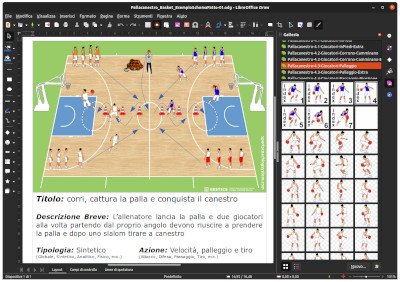 It is an extension, that is, an addition to the LibreOffice / OpenOffice program that allows anyone to create exercises, schemes and game situations even without having any drawing skills.
It is an extension, that is, an addition to the LibreOffice / OpenOffice program that allows anyone to create exercises, schemes and game situations even without having any drawing skills.
In fact, with a few simple mouse movements it is possible to set various types and various views of the basketball field, arrange players and objects, set the trajectories of the ball, etc.
In this package you can find several images that represent the symbols of basketball sport: players, balls, fields, baskets, etc. These Images are very suitable for building exercises and drills.
This work was done by prof. Gianpaolo Lucatti. The images have been reworked and organized in the gallery in different themes. The program is covered by a user license which of course will be asked to the end user to be accepted at the time of installation.
As soon as we finish the installation we are ready to begin.
To use GESTICS just open Libreoffice Draw, the software to create drawings, click on the gallery icon ![]() (Or go to the View menu and click Gallery). It is possible to use GESTICS also from the other programs present in LibreOffice, in fact the gallery will also be integrated in Libreoffice Writer (Word Processor), Libreoffice Impress (Presentations) and in all the other programs of the suite.
(Or go to the View menu and click Gallery). It is possible to use GESTICS also from the other programs present in LibreOffice, in fact the gallery will also be integrated in Libreoffice Writer (Word Processor), Libreoffice Impress (Presentations) and in all the other programs of the suite.
The galleries are organized in a very simple and intuitive way!
The basic model that LibreOffice Draw displays at the time of opening has the page set with margins at 1 cm on all sides. We recommend setting the page with margins to 2 cm on all sides, (To do this just go to the Format menu -> Page and from here set the margin values to 2 cm), or download or open or download directly from this link the template already set up as it should be called (BasicModel_ForBuildingSportsExercises_Basketball.odg), inclusive of the fields related to the description of the exercise and simply open it.
Lots of news and improvements introduced with version 2.0 of the Gestics Sports software: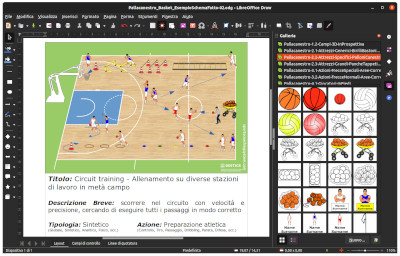
- New professional models of players, goalkeepers and coaches
- Each model is rotated in all positions to build drills at any angle
- Galleries rearranged and grouped by game action with models in three colors in the same gallery and with an initial index to immediately understand which models are present in each gallery. Since each model is present in 8 rotations, it is advisable to browse the galleries with 4 models per row or 2 models per row, bearing in mind that the first models, blue in color, numbered and with the writing index, present in a single rotation they represent the models present in that gallery.
- Many designs transformed into metafiles for better management of drills
- New special arrows, with much easier and more immediate handling handles to use
- New gallery with benches and rugs in all rotations
- New ready page templates, which you can find in File, Templates, Manage templates, for an immediate start with a playing field and customizable description of the exercises
- Models with surname and name to insert in tactical game modules (3-3-1-3, 4-3-3, 5-4-1, ...), new tools, ...
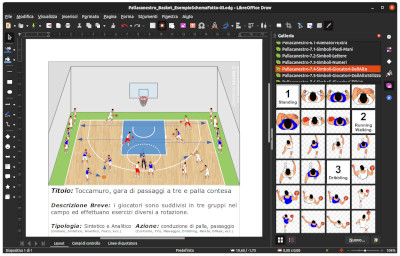 We can create our exercises and training and drills with a few clicks!
We can create our exercises and training and drills with a few clicks!
We begin to enter a playing field. We go for example in basketball 3D fields gallery, click and drag the field you want. You can choose the entire field or half-field with the view from above, of a sport to your liking. Position it in the top of the page, at the intersection of margins.
Then we go to the gallery of the players we are interested in, such as standing or in defense, choosing the color you want (of course we can always color them after their own pleasure). Now you can take the ball or the basket of balls, braces, pins, add text or another.
At the end of your work you can made the description, and also in this case you have at the bottom of all the models of fields, a text frame preset that once dragged and positioned in the page is ready to be able to enter a description or if you do not like you can edit or create a new one according to your needs.
At the end of your work save the file, print it, turn it into a picture or export to pdf. Your exercises and drills will be so ready, also perfect in detail and easy to categorize and remember.
Good preparation of trainings and enjoy with GESTICS !!!
Unterkategorien
DE - Sport Exercises
DE - Fussball - Sportübungen
Fussball - Sportübungen
DE - Futsal - Sportübungen
Futsal - Sportübungen
DE - Basketball – Sportübungen
Basketball – Sportübungen
DE - Volleyball - Sportübungen
Volleyball - Sportübungen
DE - Rugby - Sportübungen
Rugby - Sportübungen
DE - Tennis - Sportübungen
Tennis - Sportübungen
DE - Bewegungs und Sportspiele Für Kinder - Sportübungen
Bewegungs und Sportspiele Für Kinder - Sportübungen

 Español (ES)
Español (ES)  Português (PT)
Português (PT)  Italiano (IT)
Italiano (IT)  Deutsch (DE)
Deutsch (DE)  Français (FR)
Français (FR)  English (EN)
English (EN)