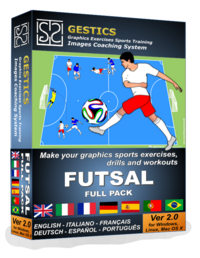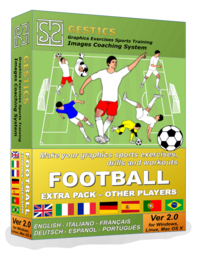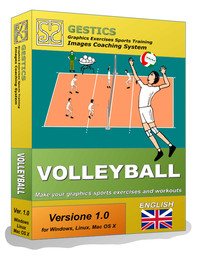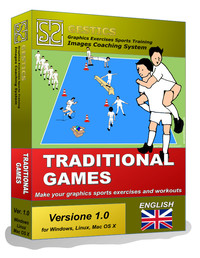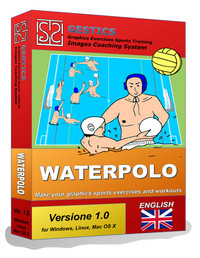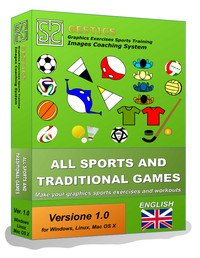An easy software to make sports exercises with graphics schemes, an user-frendly program to create sports exercises, drawing drills and training, tutorials, techniques and tactics in futsal.

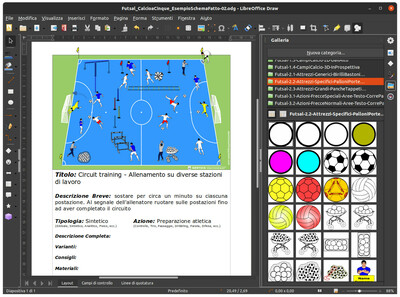 It is an extension, that is, an addition to the LibreOffice / OpenOffice program that allows anyone to create exercises, schemes and game situations even without having any drawing skills.
It is an extension, that is, an addition to the LibreOffice / OpenOffice program that allows anyone to create exercises, schemes and game situations even without having any drawing skills.
In fact, with a few simple mouse movements it is possible to set various types and various views of the futsal field, arrange players and objects, set the trajectories of the ball, etc.
In this package you can find several images that represent the symbols of futsal sport: players, balls, fields, goals, etc. These Images are very suitable for building exercises and drills.
This work was done by prof. Gianpaolo Lucatti. The images have been reworked and organized in the gallery in different themes. The program is covered by a user license which of course will be asked to the end user to be accepted at the time of installation.
As soon as we finish the installation we are ready to begin.
To use GESTICS just open Libreoffice Draw, the software to create drawings, click on the gallery icon ![]() (Or go to the View menu and click Gallery). It is possible to use GESTICS also from the other programs present in LibreOffice, in fact the gallery will also be integrated in Libreoffice Writer (Word Processor), Libreoffice Impress (Presentations) and in all the other programs of the suite.
(Or go to the View menu and click Gallery). It is possible to use GESTICS also from the other programs present in LibreOffice, in fact the gallery will also be integrated in Libreoffice Writer (Word Processor), Libreoffice Impress (Presentations) and in all the other programs of the suite.
The galleries are organized in a very simple and intuitive way!
The basic model that LibreOffice Draw displays at the time of opening has the page set with margins at 1 cm on all sides. We recommend setting the page with margins to 2 cm on all sides, (To do this just go to the Format menu -> Page and from here set the margin values to 2 cm), or download or open or download directly from this link the template already set up as it should be called (BasicModel_ForBuildingSportsExercises_Soccer.odg), inclusive of the fields related to the description of the exercise and simply open it.
Lots of news and improvements introduced with version 2.0 of the Gestics Sports software:
- New professional models of players, goalkeepers and coaches
- Each model is rotated in all positions to build drills at any angle
- Galleries rearranged and grouped by game action with models in three colors in the same gallery and with an initial index to immediately understand which models are present in each gallery. Since each model is present in 8 rotations, it is advisable to browse the galleries with 4 models per row or 2 models per row, bearing in mind that the first models, blue in color, numbered and with the writing index, present in a single rotation they represent the models present in that gallery.
- Many designs transformed into metafiles for better management of drills
- New special arrows, with much easier and more immediate handling handles to use
- New gallery with benches and rugs in all rotations
- New ready page templates, which you can find in File, Templates, Manage templates, for an immediate start with a playing field and customizable description of the exercises
- Models with surname and name to insert in tactical game modules (3-3-1-3, 4-3-3, 5-4-1, ...), new tools, ...
 We can create our exercises and training and drills with a few clicks!
We can create our exercises and training and drills with a few clicks!
We begin to enter a playing field. We go for example in futsal 3D fields gallery, click and drag the field you want. You can choose the entire field or half-field with the view from above, of a sport to your liking. Position it in the top of the page, at the intersection of margins.
Then we go to the gallery of the players we are interested in, such as standing or in defense, choosing the color you want (of course we can always color them after their own pleasure). Now you can take the ball or the basket of balls, braces, pins, add text or another.
At the end of your work you can made the description, and also in this case you have at the bottom of all the models of fields, a text frame preset that once dragged and positioned in the page is ready to be able to enter a description or if you do not like you can edit or create a new one according to your needs.
At the end of your work save the file, print it, turn it into a picture or export to pdf. Your exercises and drills will be so ready, also perfect in detail and easy to categorize and remember.
Good preparation of trainings and enjoy with GESTICS !!!
Sports exercises, sports drills and training, technical and tactical exercises made with
GESTICS SPORTS
All exercises can be exported in image format, jpg, png, bmp ...but Gestics Sport also allows you to save many other formats,both as a native LibreOffice editable format, in pdf format or directly sent to the printer
GESTICS SPORTS: Creates, saves and prints sports exercises. An easy to use software to make sports exercises, drawing drills and trainings, tutorials, techniques and tactics, with graphics schemes for all major sports: Basketball, Waterpolo, Volleyball, Rugby, Tennis, ALL SPORTS AND GAMES, WITH SYMBOLS .
*****
List of Gestics Sports Software used for creating workouts, sports exercises and drills
NEW - Football, Futsal and Basketball in Version 2.0 Multilanguage
ENGLISH - ITALIANO - FRANÇAIS - DEUTSCH - ESPAÑOL - PORTUGUÊ
Using the software: Are you a coach, a trainer, a sports speaker, or a teacher? Gestics is the right solution for you! System
Requirements: Works with all systems where it turns LibreOffice version 5 or higher with Windows, Linux and Mac OS X.
You can also find us on facebook at the following link:
https://www.facebook.com/sportscoachingsystem
Log, displays the contents and enter I like!
| GESTICS FOOTBALL (SOCCER) - Software | GESTICS FUTSAL - Software |
| GESTICS VOLLEYBALL - Software | GESTICS WATERPOLO - Software |
| GESTICS BASKETBALL - Software | GESTICS TENNIS - Software |
| GESTICS VOLLEYBALL - Software | GESTICS MOVEMENT AND SPORTS GAMES FOR KIDS - Software |
| GESTICS RUGBY - Software | GESTICS ALL SPORTS AND GAMES, WITH SYMBOLS - Software |
Subcategories
EN - Sport Exercises
EN - Football - Sport Exercises
Football - Sport Exercises
EN - Futsal - Sport Exercises
Futsal - Sport Exercises
EN - Basketball - Sport Exercises
Basketball - Sport Exercises
EN - Volleyball - Sport Exercises
Volleyball - Sport Exercises
EN - Rugby - Sport Exercises
Rugby - Sport Exercises
EN - Tennis - Sport Exercises
Tennis - Sport Exercises
EN - Movement and Sports Games for Kids - Sport Exercises
Movement and Sports Games for Kids - Sport Exercises

 Español (ES)
Español (ES)  Português (PT)
Português (PT)  Italiano (IT)
Italiano (IT)  Deutsch (DE)
Deutsch (DE)  Français (FR)
Français (FR)  English (EN)
English (EN)