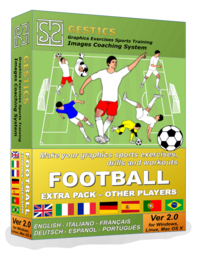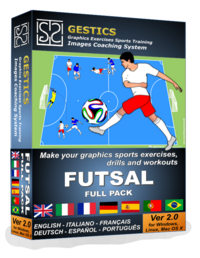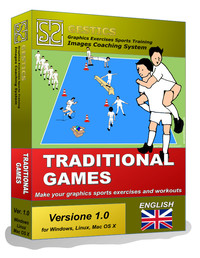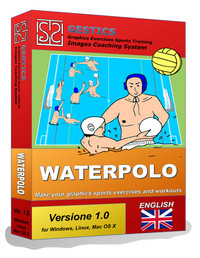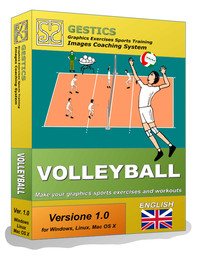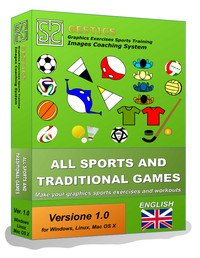Once the installation procedure, for use GESTICS just open LibreOffice Draw (Drawing), ie the software to create drawings, click on the gallery ![]() (Or go to the Tools menu and click Gallery.) And 'GESTICS can be used by other programs, in fact, the gallery will be also integrated in Libreoffice Writer (word processor), in Libreoffice Impress (presentations), and in all other programs the suite.
(Or go to the Tools menu and click Gallery.) And 'GESTICS can be used by other programs, in fact, the gallery will be also integrated in Libreoffice Writer (word processor), in Libreoffice Impress (presentations), and in all other programs the suite.
The basic model that LibreOffice Draw displays at the time of the opening has the page set with margins at 1 cm on all sides. We recommend that you set the page margins to 2 cm on all sides, (To do this just go to the menu Format -> Page and from there set the margins to 2 cm), or open or download directly from this link the template already set up as it should be called (Base Model Creation Of Cards For exercises and diagrams Gioco.odg) , and simply open it.
The galleries are organized in a very simple and intuitive: accessories, tennis, players, symbols. We are ready to begin.
Let's for example in the gallery rugby, golf 3D we click by holding down the left mouse button over the field that we want and begin to drag it onto the page (or do click with the right mouse button over the field that we want to insert and click)
Then we go to the gallery of the players we are interested in, such as walking or running, passing, choosing the color you want. Now with the same system seen in the field, we can take the ball or the basket of balls, braces, pins, or other text, and place them in the desired position. We insert the arrows that represent the actions to be intrapredere, the trajectory of the ball, the movement of the players, and so on.
We can finish the job by resizing or rotating objects, coloring at will and the individual parts of each player or accessory. Finally, if we also include an accurate description of the tutorial we created just add the text frame that is at the end of the gallery images of the playing fields and fill in the various parts at will.
At the end of our work, we save the file as an image or esportiamolo or in pdf format.
Our exercises or sports drills are so perfectly prepared also in detail and easy to categorize and remember.
Good preparation of training and fun with GESTICS !!!
Requirements for the installation of GESTICS
GESTICS is installed as an extension in LibreOffice / OpenOffice and allows you to use all the functions that this wonderful program provides. If we have not yet installed this software, no problem, in fact, is that LibreOffice OpenOffice is open source software, licensed under the GNU LGPL, Multilingual (more than 50 languages around the world) that you can download, install and use for free at your own leisure. Libreoffice and Openoffice are complete suite of programs for writing, drawing, presentations, etc.. Although with very few differences, if you have not installed one of these two magnificent suites recommend installing LibreOffice.
If you have already installed LibreOffice or OpenOffice also skipped this part and move on to the next chapter "Installing GESTICS"
Installing LibreOffice on Windows, Mac OS X or Linux
Before proceeding with the installation, you must download the latest version of LibreOffice in your language from the international website:
https://www.libreoffice.org/download/libreoffice-fresh/
It is a suite of programs large enough, in fact, the size of the installation package are between 150 and 200 MB, depending on the target platform.
Once downloaded, we will find in the download folder or in another folder you choose when downloading the installation file for Windows will be "LibreOffice_4.3.0_Win_x86.msi" where 4.3.0 is the version of software that can naturally change over time, for Apple Mac OS X will LibreOffice_4.3.0_MacOS_x86.dmg or other symbol in accordance with its operating system and Linux will LibreOffice_4.3.0_Linux_x86_deb.tar.gz or other symbol in accordance with its operating system.
If you are using the Windows operating system, the download is complete open the downloaded file (eg. LibreOffice_4.3.0_Win_x86.msi) by double clicking on it and in the window that opens, click on the first Yes and then click Next until you complete installation of the program.
If you are using a Mac, at the end of the download, open the dmg package containing Libreoffice (eg. LibreOffice_4.3.0_MacOS_x86.dmg) LibreOffice.app and drag the application in the Applications folder of OS X to perform the installation of the software.
If you are using Linux, almost certainly the program is already installed and working, otherwise there are thousands of guides on the internet to follow for various types of installation.
Installing OpenOffice on Windows, Mac OS X or Linux
If you prefer to install OpenOffice, the procedure is very similar:
The first step is to connect to the application site ( http://www.openoffice.org/download/ ) and click on the download button first and then on the Download Apache OpenOffice in the page that opens. The weight of the installation package is between 130 and 150 MB, depending on the target platform. Then if you use the Windows operating system, a download is complete open the file you just downloaded (eg. Apache_OpenOffice_4.0.1_Win_x86_install_it.exe) and in the window that opens, click Yes, and before then Next and Unzip on your desktop to extract the files required for installation of the program. When the operation is completed (it will take a few seconds) will automatically start the setup of OpenOffice then click Next three times, and then click Install and Finish to complete the entire procedure. If you're using a Mac, at the end of the download, open the package dmg containing OpenOffice (eg. Apache_OpenOffice_4.0.1_MacOS_x86_install_it.dmg) OpenOffice.app and drag the application in the Applications folder of OS X to perform the installation of the software. If you use Linux, you almost certainly already LibreOffice installed and running.
Installing GESTICS
Following the purchase was sent, as an attachment to e-mail the files needed for installation, or you have been sent the link to download the files required for installation (Es. Rugbygallery_it_1.0.oxt) .
If it is an attachment to an email, you must save the file in any folder on your computer, such as your Desktop; but if you have been sent the link to download the file, once downloaded you will find the installation file in the download folder or another folder of your choice at the time of download.
The file has the extension OXT and is recognized automatically by the program LibreOffice or OpenOffice, so just double click the file to start the installation process.
If the double-click does not start the installation process, open LibreOffice or OpenOffice and go to the menu Tools - Extension Manager and click Add
Choose the file you downloaded (Es. Rugbygallery_it_1.0.oxt), accept the license and the installation is complete.
Close and reopen LibreOffice / OpenOffice and you can immediately start to create your own exercises and training schemes and play with a few clicks!
If you have never used GESTICS you can see the " Using Software Guide "that will allow you to use GESTICS immediately and begin to create easily and in no time at all sport exercises, sports drills and training, tutorials, techniques and tactics.
THE PRODUCT IS IN DOWNLOAD: Once you have purchased the product, you will be provided the link from which to download the installation file.
You'll find the "LICENSE AGREEMENT FOR END-user - LICENSE FOR PERSONAL USE" included in the installation file.
The link from which to download will be sent by email, to the email address provided at the time of payment.
NOTHING WILL BE SHIPPED TO YOUR HOME BY MAIL OR COURIER !!!
**********
**********
Gestics - FutsalFull Pack - CompleteDescription: Create, save, and print easily and in no time at all sport exercises, sports drills and training, tutorials, techniques and tactics of futsal. Are you a coach, a speaker or a teacher? Gestics is the right solution for your needs. Full version with fields, players, accessories and symbols. System Requirements: Works with all systems where it turns LibreOffice or OpenOffice version 5 or higher with Windows, Linux and Mac OS X. Version: 2.0 - English Object Code: fut-2.0-eng Price: € 49.00 |

Gestics - FutsalExtra Pack - More PlayersDescription: For the most demanding people we thought we would make this extra package with over 300 new models of players and goalkeepers in training phases and play. Given that the Full Pack, ie the full version with fields, players, accessories and symbols already contains everything needed to create their own sports exercises, sports drills and training, tutorials, techniques and tactics. System Requirements: Works with all systems where it turns LibreOffice or OpenOffice version 5 or higher with Windows, Linux and Mac OS X. Version: 2.0 - English Object Code: fut-ep-ot-pl-2.0-eng Price: € 19.00 |

Gestics - FutsalExtra Pack - Football FieldsDescription: For those who in addition to making its activities in indoor fields also use the stadium blankets or other facilities or carry out activities of traditional football, we decided to prepare this package that integrates into Full Pack with all the necessary fields. System Requirements: Works with all systems where it turns LibreOffice or OpenOffice version 5 or higher with Windows, Linux and Mac OS X. Version: 2.0 - English Object Code: fut-ep-fu-fi-2.0-eng Price: € 9.00 |
Gestics - Futsal (Soccer) - Three packages for all needsSystem Requirements: Works with all systems where it turns LibreOffice or OpenOffice version 5 or higher with Windows, Linux and Mac OS X. Version: 2.0 - English Object Code: fut-3pack-2.0-eng
|
|||||||||||||||
**********
Gestics - BasketballFull Pack - CompleteDescription: Create, save, and print easily and in no time at all sport exercises, sports drills and training, tutorials, techniques and tactics of basketball. Are you a coach, a speaker or a teacher? Gestics is the right solution for your needs. Full version with fields, players, accessories and symbols. System Requirements: Works with all systems where it turns LibreOffice or OpenOffice version 5 or higher with Windows, Linux and Mac OS X. Version: 2.0 - English Object Code: bas-2.0-eng Price: € 49.00 |

Gestics - BasketballExtra Pack - More PlayersDescription: For the most demanding people we have thought of making this extra package with over 300 new models of players in training and play phases. Even if the Full Pack, that is the complete version with fields, players, accessories and symbols already contains everything you need to create your own sports exercises, with this package that is integrated into the Full Pack the program is enriched with many new galleries. System Requirements: Works with all systems where it turns LibreOffice or OpenOffice version 5 or higher with Windows, Linux and Mac OS X. Version: 2.0 - English Object Code: bas-ep-ot-pl-2.0-eng Price: € 19.00 |
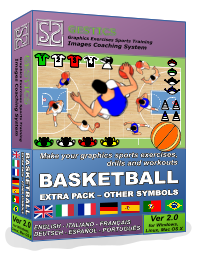
Gestics - BasketballExtra Pack - More Symbols Description: This pack contains tons of new, top view and stylized player symbols, t-shirts, triangles and more. In this package which is integrated in the Full Pack it is possible to find many images, organized in galleries, which represent further images and symbols of this sport. System Requirements: Works with all systems where it turns LibreOffice or OpenOffice version 5 or higher with Windows, Linux and Mac OS X. Version: 2.0 - English Object Code: bas-ep-ot-sy-2.0-eng Price: € 9.00 |
Gestics - Basketball - Three packages for all needsSystem Requirements: Works with all systems where it turns LibreOffice or OpenOffice version 5 or higher with Windows, Linux and Mac OS X. Version: 2.0 - English Object Code: bas-3pack-2.0-eng
|
|||||||||||||||
**********
|
||||||||||||||||||||||||||||||||||||||||||||||||||||
Subcategories
EN - Sport Exercises
EN - Football - Sport Exercises
Football - Sport Exercises
EN - Futsal - Sport Exercises
Futsal - Sport Exercises
EN - Basketball - Sport Exercises
Basketball - Sport Exercises
EN - Volleyball - Sport Exercises
Volleyball - Sport Exercises
EN - Rugby - Sport Exercises
Rugby - Sport Exercises
EN - Tennis - Sport Exercises
Tennis - Sport Exercises
EN - Movement and Sports Games for Kids - Sport Exercises
Movement and Sports Games for Kids - Sport Exercises

 Español (ES)
Español (ES)  Português (PT)
Português (PT)  Italiano (IT)
Italiano (IT)  Deutsch (DE)
Deutsch (DE)  Français (FR)
Français (FR)  English (EN)
English (EN)