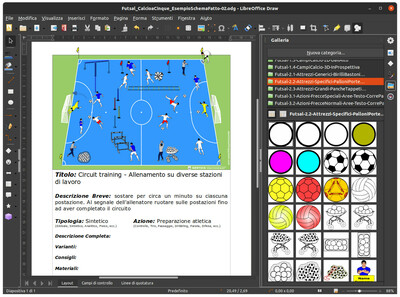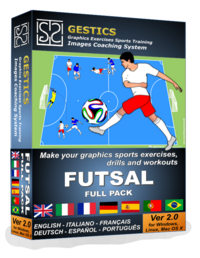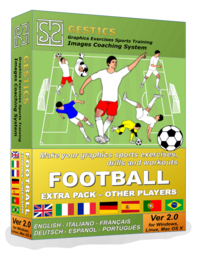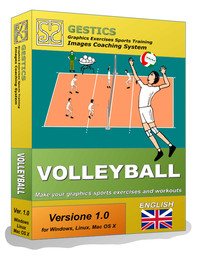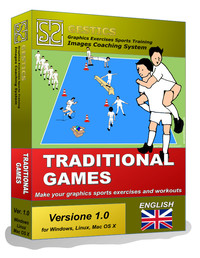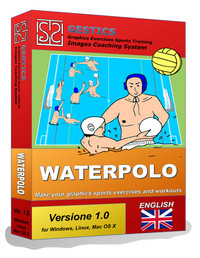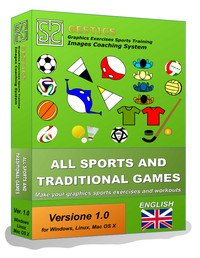FUTEBOL - Nº 1001 - mini partida com passes

GRÁFICOS FEITOS COM O SOFTWAREGESTICS SPORTS
HTTPS://WWW.SPORTSCOACHINGSYSTEM.COM
Tipo e ação
Esporte: futebol
Objetivo: técnico, passar a bola seis vezes
Ação: O Passe (geral)
Folha Técnica
Idade: 7 - 11 anos
Breve descrição
neste exercício é suficiente passar a bola seis vezes para obter um ponto
Partida
organizado de acordo com o esquema descrito, não em equipes. O campo cerca de m. 20x20, apenas a área da grande área
Execução
é como uma mini partida, só que você não precisa marcar, mas precisa realizar seis etapas para obter um ponto.
Existem também três jokers que ajudam a equipe com a posse da bola a completar os seis passes (os jokers, é claro, trocam de equipe a cada vez)
Variantes
Conselhos
Materiais
balão, 4 cones
Um software fácil para fazer exercícios esportivos com esquemas gráficos, um programa de usuário amigável para criar exercícios esportivos, treinos e treinamentos, tutoriais, técnicas e táticas no futsal.

É uma extensão, ou seja, uma adição ao programa LibreOffice / OpenOffice que permite a qualquer pessoa criar exercícios, esquemas e situações de jogo, mesmo sem ter habilidades de desenho.
De fato, com alguns movimentos simples do mouse, é possível definir vários tipos e várias vistas do campo de futsal, organizar jogadores e objetos, definir as trajetórias da bola, etc.
Neste pacote, você pode encontrar várias imagens que representam os símbolos do esporte de futsal: jogadores, bolas, campos, gols, etc. Essas imagens são muito adequadas para a construção de exercícios e exercícios.
Este trabalho foi realizado pelo prof. Gianpaolo Lucatti. As imagens foram reformuladas e organizadas na galeria em diferentes temas. O programa é coberto por uma licença de usuário que, obviamente, será solicitada ao usuário final para ser aceita no momento da instalação.
Assim que terminarmos a instalação, estamos prontos para começar.
Para usar o GESTICS, basta abrir o Libreoffice Draw, o software para criar desenhos, clique no ícone da galeria ![]() (ou vá para o menu Exibir e clique em Galeria). É possível usar o GESTICS também de outros programas presentes no LibreOffice; na verdade, a galeria também será integrada ao Libreoffice Writer (processador de texto), Libreoffice Impress (Presentations) e em todos os outros programas da suíte.
(ou vá para o menu Exibir e clique em Galeria). É possível usar o GESTICS também de outros programas presentes no LibreOffice; na verdade, a galeria também será integrada ao Libreoffice Writer (processador de texto), Libreoffice Impress (Presentations) e em todos os outros programas da suíte.
As galerias são organizadas de maneira muito simples e intuitiva!
O modelo básico que o LibreOffice Draw exibe no momento da abertura tem a página definida com margens de 1 cm em todos os lados. Recomendamos definir a página com margens para 2 cm em todos os lados (para fazer isso, basta ir ao menu Formatar -> Página e, a partir daqui, definir os valores da margem para 2 cm) ou fazer o download ou abrir ou fazer o download diretamente deste vincule o modelo já configurado como deveria ser chamado (BasicModel_ForBuildingSportsExercises_Soccer.odg) , incluindo os campos relacionados à descrição do exercício e simplesmente abra-o.
Lots
Muitas novidades e melhorias introduzidas na versão 2.0 do software Gestics Sports:
- Novos modelos profissionais de jogadores, goleiros e treinadores
- Cada modelo é girado em todas as posições para criar brocas em qualquer ângulo
- Galerias reorganizadas e agrupadas por ação do jogo com modelos em três cores na mesma galeria e com um índice inicial para entender imediatamente quais modelos estão presentes em cada galeria. Como cada modelo está presente em 8 rotações, é aconselhável percorrer as galerias com 4 modelos por linha ou 2 modelos por linha, tendo em mente que os primeiros modelos, na cor azul, numerados e com o índice de escrita, apresentam-se em um único rotação representam os modelos presentes nessa galeria.
- Muitos projetos transformados em metarquivos para melhor gerenciamento de brocas
- Novas setas especiais, com alças de manuseio muito mais fáceis e imediatas para usar
- Nova galeria com bancos e tapetes em todas as rotações
- Novos modelos de página pronta, que você pode encontrar em Arquivo, Modelos, Gerenciar modelos, para começar imediatamente com um campo de jogo e uma descrição personalizável dos exercícios
- Modelos com sobrenome e nome para inserir nos módulos de jogo tático (3-3-1-3, 4-3-3, 5-4-1, ...), novas ferramentas, ...
 Podemos criar nossos exercícios, treinamentos e exercícios com apenas alguns cliques!
Podemos criar nossos exercícios, treinamentos e exercícios com apenas alguns cliques!
Começamos a entrar em um campo de jogo. Por exemplo, na galeria de campos de futsal 3D, clique e arraste o campo desejado. Você pode escolher o campo inteiro ou o meio campo com a vista de cima, de um esporte ao seu gosto. Posicione-o na parte superior da página, na interseção das margens.
Então vamos à galeria dos jogadores nos quais estamos interessados, como em pé ou em defesa, escolhendo a cor que você deseja (é claro que sempre podemos pintá-los de acordo com o seu próprio prazer). Agora você pode pegar a bola ou o cesto de bolas, chaves, pinos, adicionar texto ou outro.
No final do seu trabalho, você pode fazer a descrição, e também neste caso, na parte inferior de todos os modelos de campos, uma predefinição de quadro de texto que, uma vez arrastada e posicionada na página, está pronta para poder inserir uma descrição ou, se você não gostar, pode editar ou criar um novo de acordo com suas necessidades.
No final do seu trabalho, salve o arquivo, imprima-o, transforme-o em uma imagem ou exporte para pdf . Seus exercícios e exercícios estarão tão prontos, também perfeitos em detalhes e fáceis de categorizar e lembrar.
Boa preparação de treinamentos e divirta-se com GESTICS !!!
An easy software to make sports exercises with graphics schemes, an user-frendly program to create sports exercises, drawing drills and training, tutorials, techniques and tactics in basketball.

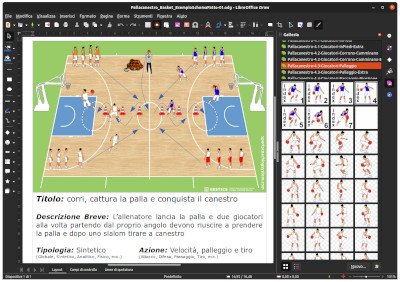 It is an extension, that is, an addition to the LibreOffice / OpenOffice program that allows anyone to create exercises, schemes and game situations even without having any drawing skills.
It is an extension, that is, an addition to the LibreOffice / OpenOffice program that allows anyone to create exercises, schemes and game situations even without having any drawing skills.
In fact, with a few simple mouse movements it is possible to set various types and various views of the basketball field, arrange players and objects, set the trajectories of the ball, etc.
In this package you can find several images that represent the symbols of basketball sport: players, balls, fields, baskets, etc. These Images are very suitable for building exercises and drills.
This work was done by prof. Gianpaolo Lucatti. The images have been reworked and organized in the gallery in different themes. The program is covered by a user license which of course will be asked to the end user to be accepted at the time of installation.
As soon as we finish the installation we are ready to begin.
To use GESTICS just open Libreoffice Draw, the software to create drawings, click on the gallery icon ![]() (Or go to the View menu and click Gallery). It is possible to use GESTICS also from the other programs present in LibreOffice, in fact the gallery will also be integrated in Libreoffice Writer (Word Processor), Libreoffice Impress (Presentations) and in all the other programs of the suite.
(Or go to the View menu and click Gallery). It is possible to use GESTICS also from the other programs present in LibreOffice, in fact the gallery will also be integrated in Libreoffice Writer (Word Processor), Libreoffice Impress (Presentations) and in all the other programs of the suite.
The galleries are organized in a very simple and intuitive way!
The basic model that LibreOffice Draw displays at the time of opening has the page set with margins at 1 cm on all sides. We recommend setting the page with margins to 2 cm on all sides, (To do this just go to the Format menu -> Page and from here set the margin values to 2 cm), or download or open or download directly from this link the template already set up as it should be called (BasicModel_ForBuildingSportsExercises_Basketball.odg), inclusive of the fields related to the description of the exercise and simply open it.
Lots of news and improvements introduced with version 2.0 of the Gestics Sports software: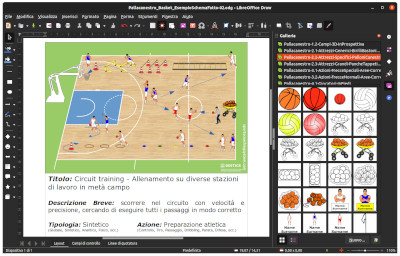
- New professional models of players, goalkeepers and coaches
- Each model is rotated in all positions to build drills at any angle
- Galleries rearranged and grouped by game action with models in three colors in the same gallery and with an initial index to immediately understand which models are present in each gallery. Since each model is present in 8 rotations, it is advisable to browse the galleries with 4 models per row or 2 models per row, bearing in mind that the first models, blue in color, numbered and with the writing index, present in a single rotation they represent the models present in that gallery.
- Many designs transformed into metafiles for better management of drills
- New special arrows, with much easier and more immediate handling handles to use
- New gallery with benches and rugs in all rotations
- New ready page templates, which you can find in File, Templates, Manage templates, for an immediate start with a playing field and customizable description of the exercises
- Models with surname and name to insert in tactical game modules (3-3-1-3, 4-3-3, 5-4-1, ...), new tools, ...
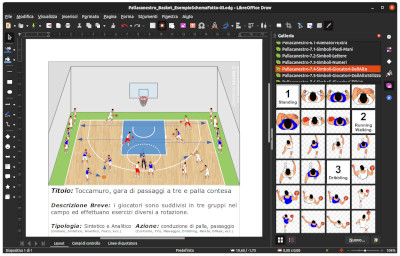 We can create our exercises and training and drills with a few clicks!
We can create our exercises and training and drills with a few clicks!
We begin to enter a playing field. We go for example in basketball 3D fields gallery, click and drag the field you want. You can choose the entire field or half-field with the view from above, of a sport to your liking. Position it in the top of the page, at the intersection of margins.
Then we go to the gallery of the players we are interested in, such as standing or in defense, choosing the color you want (of course we can always color them after their own pleasure). Now you can take the ball or the basket of balls, braces, pins, add text or another.
At the end of your work you can made the description, and also in this case you have at the bottom of all the models of fields, a text frame preset that once dragged and positioned in the page is ready to be able to enter a description or if you do not like you can edit or create a new one according to your needs.
At the end of your work save the file, print it, turn it into a picture or export to pdf. Your exercises and drills will be so ready, also perfect in detail and easy to categorize and remember.
Good preparation of trainings and enjoy with GESTICS !!!
Gestics - BasketballFull Pack - CompleteDescription: Create, save, and print easily and in no time at all sport exercises, sports drills and training, tutorials, techniques and tactics of basketball. Are you a coach, a speaker or a teacher? Gestics is the right solution for your needs. Full version with fields, players, accessories and symbols. System Requirements: Works with all systems where it turns LibreOffice or OpenOffice version 5 or higher with Windows, Linux and Mac OS X. Version: 2.0 - English Object Code: bas-2.0-eng Price: € 49.00 |

Gestics - BasketballExtra Pack - More PlayersDescription: For the most demanding people we have thought of making this extra package with over 300 new models of players in training and play phases. Even if the Full Pack, that is the complete version with fields, players, accessories and symbols already contains everything you need to create your own sports exercises, with this package that is integrated into the Full Pack the program is enriched with many new galleries. System Requirements: Works with all systems where it turns LibreOffice or OpenOffice version 5 or higher with Windows, Linux and Mac OS X. Version: 2.0 - English Object Code: bas-ep-ot-pl-2.0-eng Price: € 19.00 |
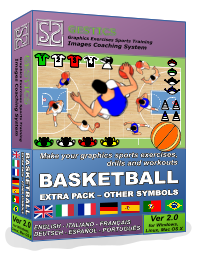
Gestics - BasketballExtra Pack - More Symbols Description: This pack contains tons of new, top view and stylized player symbols, t-shirts, triangles and more. In this package which is integrated in the Full Pack it is possible to find many images, organized in galleries, which represent further images and symbols of this sport. System Requirements: Works with all systems where it turns LibreOffice or OpenOffice version 5 or higher with Windows, Linux and Mac OS X. Version: 2.0 - English Object Code: bas-ep-ot-sy-2.0-eng Price: € 9.00 |
Gestics - Basketball - Three packages for all needsSystem Requirements: Works with all systems where it turns LibreOffice or OpenOffice version 5 or higher with Windows, Linux and Mac OS X. Version: 2.0 - English Object Code: bas-3pack-2.0-eng
|
|||||||||||||||
THE PRODUCT IS IN DOWNLOAD: Once you have purchased the product, you will be provided the link from which to download the installation file.You'll find the "LICENSE AGREEMENT FOR END-user - LICENSE FOR PERSONAL USE" included in the installation file.The link from which to download will be sent by mail, to the email address provided at the time of payment.
NOTHING WILL BE SHIPPED TO YOUR HOME BY MAIL OR COURIER !!!
|
|||||||||||||||
Sports exercises, sports drills and training, technical and tactical exercises made with
GESTICS SPORTS
All exercises can be exported in image format, jpg, png, bmp ...but Gestics Sport also allows you to save many other formats,both as a native LibreOffice editable format, in pdf format or directly sent to the printer
GESTICS SPORTS: Cria, salva e imprime exercícios esportivos. Um software fácil de usar para fazer exercícios esportivos, treinos e treinamentos, tutoriais, técnicas e táticas, com esquemas gráficos para todos os principais esportes: basquete, pólo aquático, voleibol, rugby, tênis, todos os esportes e jogos tradicionais.
*****
Lista de softwares esportivos da Gestics usados para a criação de exercícios, exercícios e brocas de esportes
NOVO - Futebol Basquetebol e Futsal na versão 2.0 Multilanguage
ENGLISH - ITALIANO - FRANÇAIS - DEUTSCH - ESPAÑOL - PORTUGUÊS
Usando o software: Você é um treinador, treinador, palestrante de esportes ou professor? Gestics é a solução certa para você!
Requisitos do sistema: Funciona com todos os sistemas nos quais o LibreOffice versão 5 ou superior é compatível com Windows, Linux e Mac OS X.
Subcategorias
PT - Sport Exercises
PT - Futebol - Exercícios Esportivos
Futebol - Exercícios Esportivos
PT - Futsal - Exercícios Esportivos
Futsal - Exercícios Esportivos
PT - Basquetebol - Exercícios Esportivos
Basquetebol - Exercícios Esportivos
PT - Vôlei - Exercícios Esportivos
Vôlei - Exercícios Esportivos
PT - Rugby - Exercícios Esportivos
Rugby - Exercícios Esportivos
PT - Tênis - Exercícios Esportivos
Tênis - Exercícios Esportivos
PT - Jogos de Movimento e Esportes para Crianças - Exercícios Esportivos
Jogos de Movimento e Esportes para Crianças - Exercícios Esportivos

 Español (ES)
Español (ES)  Português (PT)
Português (PT)  Italiano (IT)
Italiano (IT)  Deutsch (DE)
Deutsch (DE)  Français (FR)
Français (FR)  English (EN)
English (EN)