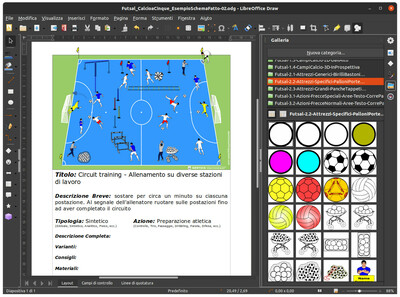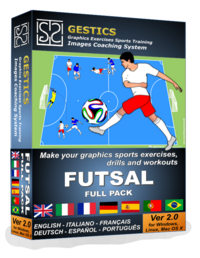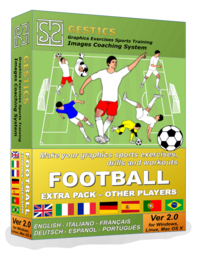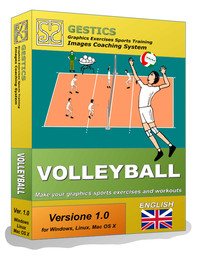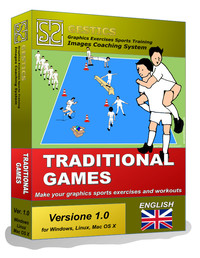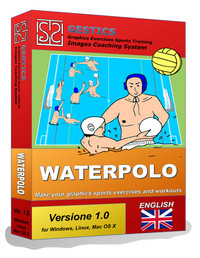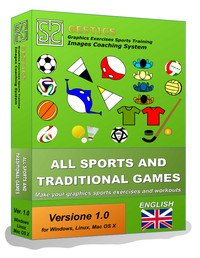Um software fácil para fazer exercícios esportivos com esquemas gráficos, um programa de usuário amigável para criar exercícios esportivos, treinos e treinamentos, tutoriais, técnicas e táticas no futsal.

É uma extensão, ou seja, uma adição ao programa LibreOffice / OpenOffice que permite a qualquer pessoa criar exercícios, esquemas e situações de jogo, mesmo sem ter habilidades de desenho.
De fato, com alguns movimentos simples do mouse, é possível definir vários tipos e várias vistas do campo de futsal, organizar jogadores e objetos, definir as trajetórias da bola, etc.
Neste pacote, você pode encontrar várias imagens que representam os símbolos do esporte de futsal: jogadores, bolas, campos, gols, etc. Essas imagens são muito adequadas para a construção de exercícios e exercícios.
Este trabalho foi realizado pelo prof. Gianpaolo Lucatti. As imagens foram reformuladas e organizadas na galeria em diferentes temas. O programa é coberto por uma licença de usuário que, obviamente, será solicitada ao usuário final para ser aceita no momento da instalação.
Assim que terminarmos a instalação, estamos prontos para começar.
Para usar o GESTICS, basta abrir o Libreoffice Draw, o software para criar desenhos, clique no ícone da galeria ![]() (ou vá para o menu Exibir e clique em Galeria). É possível usar o GESTICS também de outros programas presentes no LibreOffice; na verdade, a galeria também será integrada ao Libreoffice Writer (processador de texto), Libreoffice Impress (Presentations) e em todos os outros programas da suíte.
(ou vá para o menu Exibir e clique em Galeria). É possível usar o GESTICS também de outros programas presentes no LibreOffice; na verdade, a galeria também será integrada ao Libreoffice Writer (processador de texto), Libreoffice Impress (Presentations) e em todos os outros programas da suíte.
As galerias são organizadas de maneira muito simples e intuitiva!
O modelo básico que o LibreOffice Draw exibe no momento da abertura tem a página definida com margens de 1 cm em todos os lados. Recomendamos definir a página com margens para 2 cm em todos os lados (para fazer isso, basta ir ao menu Formatar -> Página e, a partir daqui, definir os valores da margem para 2 cm) ou fazer o download ou abrir ou fazer o download diretamente deste vincule o modelo já configurado como deveria ser chamado (BasicModel_ForBuildingSportsExercises_Soccer.odg) , incluindo os campos relacionados à descrição do exercício e simplesmente abra-o.
Lots
Muitas novidades e melhorias introduzidas na versão 2.0 do software Gestics Sports:
- Novos modelos profissionais de jogadores, goleiros e treinadores
- Cada modelo é girado em todas as posições para criar brocas em qualquer ângulo
- Galerias reorganizadas e agrupadas por ação do jogo com modelos em três cores na mesma galeria e com um índice inicial para entender imediatamente quais modelos estão presentes em cada galeria. Como cada modelo está presente em 8 rotações, é aconselhável percorrer as galerias com 4 modelos por linha ou 2 modelos por linha, tendo em mente que os primeiros modelos, na cor azul, numerados e com o índice de escrita, apresentam-se em um único rotação representam os modelos presentes nessa galeria.
- Muitos projetos transformados em metarquivos para melhor gerenciamento de brocas
- Novas setas especiais, com alças de manuseio muito mais fáceis e imediatas para usar
- Nova galeria com bancos e tapetes em todas as rotações
- Novos modelos de página pronta, que você pode encontrar em Arquivo, Modelos, Gerenciar modelos, para começar imediatamente com um campo de jogo e uma descrição personalizável dos exercícios
- Modelos com sobrenome e nome para inserir nos módulos de jogo tático (3-3-1-3, 4-3-3, 5-4-1, ...), novas ferramentas, ...
 Podemos criar nossos exercícios, treinamentos e exercícios com apenas alguns cliques!
Podemos criar nossos exercícios, treinamentos e exercícios com apenas alguns cliques!
Começamos a entrar em um campo de jogo. Por exemplo, na galeria de campos de futsal 3D, clique e arraste o campo desejado. Você pode escolher o campo inteiro ou o meio campo com a vista de cima, de um esporte ao seu gosto. Posicione-o na parte superior da página, na interseção das margens.
Então vamos à galeria dos jogadores nos quais estamos interessados, como em pé ou em defesa, escolhendo a cor que você deseja (é claro que sempre podemos pintá-los de acordo com o seu próprio prazer). Agora você pode pegar a bola ou o cesto de bolas, chaves, pinos, adicionar texto ou outro.
No final do seu trabalho, você pode fazer a descrição, e também neste caso, na parte inferior de todos os modelos de campos, uma predefinição de quadro de texto que, uma vez arrastada e posicionada na página, está pronta para poder inserir uma descrição ou, se você não gostar, pode editar ou criar um novo de acordo com suas necessidades.
No final do seu trabalho, salve o arquivo, imprima-o, transforme-o em uma imagem ou exporte para pdf . Seus exercícios e exercícios estarão tão prontos, também perfeitos em detalhes e fáceis de categorizar e lembrar.
Boa preparação de treinamentos e divirta-se com GESTICS !!!
An easy software to make sports exercises with graphics schemes, an user-frendly program to create sports exercises, drawing drills and training, tutorials, techniques and tactics in basketball.

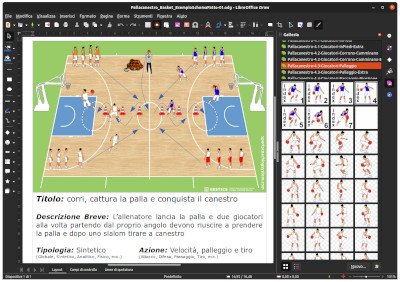 It is an extension, that is, an addition to the LibreOffice / OpenOffice program that allows anyone to create exercises, schemes and game situations even without having any drawing skills.
It is an extension, that is, an addition to the LibreOffice / OpenOffice program that allows anyone to create exercises, schemes and game situations even without having any drawing skills.
In fact, with a few simple mouse movements it is possible to set various types and various views of the basketball field, arrange players and objects, set the trajectories of the ball, etc.
In this package you can find several images that represent the symbols of basketball sport: players, balls, fields, baskets, etc. These Images are very suitable for building exercises and drills.
This work was done by prof. Gianpaolo Lucatti. The images have been reworked and organized in the gallery in different themes. The program is covered by a user license which of course will be asked to the end user to be accepted at the time of installation.
As soon as we finish the installation we are ready to begin.
To use GESTICS just open Libreoffice Draw, the software to create drawings, click on the gallery icon ![]() (Or go to the View menu and click Gallery). It is possible to use GESTICS also from the other programs present in LibreOffice, in fact the gallery will also be integrated in Libreoffice Writer (Word Processor), Libreoffice Impress (Presentations) and in all the other programs of the suite.
(Or go to the View menu and click Gallery). It is possible to use GESTICS also from the other programs present in LibreOffice, in fact the gallery will also be integrated in Libreoffice Writer (Word Processor), Libreoffice Impress (Presentations) and in all the other programs of the suite.
The galleries are organized in a very simple and intuitive way!
The basic model that LibreOffice Draw displays at the time of opening has the page set with margins at 1 cm on all sides. We recommend setting the page with margins to 2 cm on all sides, (To do this just go to the Format menu -> Page and from here set the margin values to 2 cm), or download or open or download directly from this link the template already set up as it should be called (BasicModel_ForBuildingSportsExercises_Basketball.odg), inclusive of the fields related to the description of the exercise and simply open it.
Lots of news and improvements introduced with version 2.0 of the Gestics Sports software: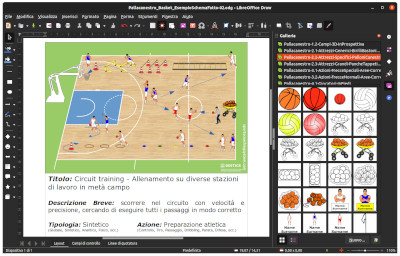
- New professional models of players, goalkeepers and coaches
- Each model is rotated in all positions to build drills at any angle
- Galleries rearranged and grouped by game action with models in three colors in the same gallery and with an initial index to immediately understand which models are present in each gallery. Since each model is present in 8 rotations, it is advisable to browse the galleries with 4 models per row or 2 models per row, bearing in mind that the first models, blue in color, numbered and with the writing index, present in a single rotation they represent the models present in that gallery.
- Many designs transformed into metafiles for better management of drills
- New special arrows, with much easier and more immediate handling handles to use
- New gallery with benches and rugs in all rotations
- New ready page templates, which you can find in File, Templates, Manage templates, for an immediate start with a playing field and customizable description of the exercises
- Models with surname and name to insert in tactical game modules (3-3-1-3, 4-3-3, 5-4-1, ...), new tools, ...
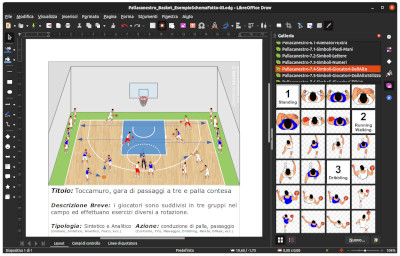 We can create our exercises and training and drills with a few clicks!
We can create our exercises and training and drills with a few clicks!
We begin to enter a playing field. We go for example in basketball 3D fields gallery, click and drag the field you want. You can choose the entire field or half-field with the view from above, of a sport to your liking. Position it in the top of the page, at the intersection of margins.
Then we go to the gallery of the players we are interested in, such as standing or in defense, choosing the color you want (of course we can always color them after their own pleasure). Now you can take the ball or the basket of balls, braces, pins, add text or another.
At the end of your work you can made the description, and also in this case you have at the bottom of all the models of fields, a text frame preset that once dragged and positioned in the page is ready to be able to enter a description or if you do not like you can edit or create a new one according to your needs.
At the end of your work save the file, print it, turn it into a picture or export to pdf. Your exercises and drills will be so ready, also perfect in detail and easy to categorize and remember.
Good preparation of trainings and enjoy with GESTICS !!!
Gestics - BasketballFull Pack - CompleteDescription: Create, save, and print easily and in no time at all sport exercises, sports drills and training, tutorials, techniques and tactics of basketball. Are you a coach, a speaker or a teacher? Gestics is the right solution for your needs. Full version with fields, players, accessories and symbols. System Requirements: Works with all systems where it turns LibreOffice or OpenOffice version 5 or higher with Windows, Linux and Mac OS X. Version: 2.0 - English Object Code: bas-2.0-eng Price: € 49.00 |

Gestics - BasketballExtra Pack - More PlayersDescription: For the most demanding people we have thought of making this extra package with over 300 new models of players in training and play phases. Even if the Full Pack, that is the complete version with fields, players, accessories and symbols already contains everything you need to create your own sports exercises, with this package that is integrated into the Full Pack the program is enriched with many new galleries. System Requirements: Works with all systems where it turns LibreOffice or OpenOffice version 5 or higher with Windows, Linux and Mac OS X. Version: 2.0 - English Object Code: bas-ep-ot-pl-2.0-eng Price: € 19.00 |
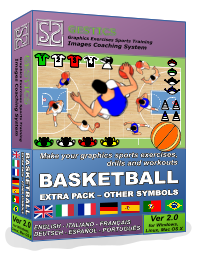
Gestics - BasketballExtra Pack - More Symbols Description: This pack contains tons of new, top view and stylized player symbols, t-shirts, triangles and more. In this package which is integrated in the Full Pack it is possible to find many images, organized in galleries, which represent further images and symbols of this sport. System Requirements: Works with all systems where it turns LibreOffice or OpenOffice version 5 or higher with Windows, Linux and Mac OS X. Version: 2.0 - English Object Code: bas-ep-ot-sy-2.0-eng Price: € 9.00 |
Gestics - Basketball - Three packages for all needsSystem Requirements: Works with all systems where it turns LibreOffice or OpenOffice version 5 or higher with Windows, Linux and Mac OS X. Version: 2.0 - English Object Code: bas-3pack-2.0-eng
|
|||||||||||||||
THE PRODUCT IS IN DOWNLOAD: Once you have purchased the product, you will be provided the link from which to download the installation file.You'll find the "LICENSE AGREEMENT FOR END-user - LICENSE FOR PERSONAL USE" included in the installation file.The link from which to download will be sent by mail, to the email address provided at the time of payment.
NOTHING WILL BE SHIPPED TO YOUR HOME BY MAIL OR COURIER !!!
|
|||||||||||||||
GESTICS SPORTS: Cria, salva e imprime exercícios esportivos. Um software fácil de usar para fazer exercícios esportivos, treinos e treinamentos, tutoriais, técnicas e táticas, com esquemas gráficos para todos os principais esportes: basquete, pólo aquático, voleibol, rugby, tênis, todos os esportes e jogos tradicionais.
*****
Lista de softwares esportivos da Gestics usados para a criação de exercícios, exercícios e brocas de esportes
NOVO - Futebol Basquetebol e Futsal na versão 2.0 Multilanguage
ENGLISH - ITALIANO - FRANÇAIS - DEUTSCH - ESPAÑOL - PORTUGUÊS
Usando o software: Você é um treinador, treinador, palestrante de esportes ou professor? Gestics é a solução certa para você!
Requisitos do sistema: Funciona com todos os sistemas nos quais o LibreOffice versão 5 ou superior é compatível com Windows, Linux e Mac OS X.
Faça exercícios esportivos com esquemas gráficos, um programa simples para criar exercícios esportivos, exercícios de desenho e treinamentos, tutoriais, técnicas e táticas
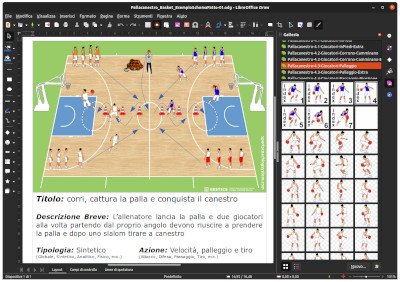 GESTICS é um sistema para a construção de exercícios, brocas, treinos e treinos desportivos, tutoriais, técnicas e táticas principalmente para desportos de equipa, mas também para desportos individuais e JOGOS DE MOVIMENTO E DESPORTO PARA CRIANÇAS.
GESTICS é um sistema para a construção de exercícios, brocas, treinos e treinos desportivos, tutoriais, técnicas e táticas principalmente para desportos de equipa, mas também para desportos individuais e JOGOS DE MOVIMENTO E DESPORTO PARA CRIANÇAS.
GESTICS significa Exercícios de Treinamento Esportivo Gráfico - Sistema de Treinamento por Imagens.
GESTICS foi desenhado e criado a partir das experiências de coaches para coaches.
GESTICS permite criar imagens gráficas em desenhos coloridos ou em preto e branco e sessões de treinamento completas, usando campos de jogo, com visualizações de modelos bidimensionais (2D) e tridimensionais (3D) dos jogadores divididos e organizados em bibliotecas que analisar e representar as várias situações e os fundamentos do jogo. No voleibol, por exemplo, encontramos além de dezenas de campos muitos modelos de jogadores em pé ao serviço, recebendo, driblando, atacando, na parede ou na defesa.
 GESTICS para cada esporte e cada situação de jogo fornece modelos de jogadores com uma visão frontal, traseira, lateral, frontal e oblíqua oblíqua atrás que nos permitirá representar exercícios, exercícios e jogos em diferentes ângulos. Para cada modalidade encontrará também toda uma gama de acessórios genéricos (barreiras, aros, bastões, cabeços, cones, etc.) E específicos (bolas, baliza, portas, cestos, barreiras, bandeiras, escadas, etc.). como outros acessórios úteis em treinos e exercícios (bancos, tapetes, etc.).
GESTICS para cada esporte e cada situação de jogo fornece modelos de jogadores com uma visão frontal, traseira, lateral, frontal e oblíqua oblíqua atrás que nos permitirá representar exercícios, exercícios e jogos em diferentes ângulos. Para cada modalidade encontrará também toda uma gama de acessórios genéricos (barreiras, aros, bastões, cabeços, cones, etc.) E específicos (bolas, baliza, portas, cestos, barreiras, bandeiras, escadas, etc.). como outros acessórios úteis em treinos e exercícios (bancos, tapetes, etc.).
GESTICS disponibiliza aos leitores as diversas bibliotecas, campos e acessórios que estão todos em formato vectorial, isto significa que mesmo que amplie a imagem, para projectá-la num grande ecrã, a resolução é sempre máxima, evitando ver aquele feio pixelizado que torna as imagens granuladas e verifique todos os pequenos quadrados.
GESTICS permite mover, colorir, girar e redimensionar à vontade qualquer item ou acessório, camisetas e shorts dos jogadores, bem como criar bibliotecas personalizadas para serem reutilizadas em outros projetos.
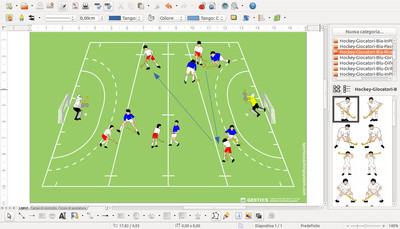 GESTICS permite imprimir seus próprios cartões de treino em papel em qualquer formato, exportar seu trabalho em formato PDF ou imagem (jpg, png, gif, etc.), Salvar e reutilizar posteriormente.
GESTICS permite imprimir seus próprios cartões de treino em papel em qualquer formato, exportar seu trabalho em formato PDF ou imagem (jpg, png, gif, etc.), Salvar e reutilizar posteriormente.
GESTICS nasce com uma ideia de simplicidade que nos permite focar no trabalho ao invés de ter que perder dias inteiros para aprender um novo programa de computador.
GESTICS pode ser usado por qualquer pessoa que use um software Office (LibreOffice / OpenOffice), mesmo com apenas um conhecimento básico. Com o gestic, qualquer pessoa pode agora criar seus próprios cartões de exercícios esportivos, treinamentos e tutoriais.
GESTICS é instalado como uma extensão no LibreOffice / OpenOffice e permite que você use todas as funções que este maravilhoso programa oferece. Se ainda não instalamos este software, não há problema, é um software de código aberto, licenciado sob a GNU LGPL, Multilingual (mais de 50 idiomas em todo o mundo) que você pode baixar, instalar e usar gratuitamente por conta própria lazer. Libreoffice / Openoffice são um conjunto completo de programas para escrever, desenhar, apresentar, etc.
Em bora com muito poucas diferenças, recomendamos o uso do Libreoffice. A versão mais recente pode ser baixada do site oficial internacional:
bora com muito poucas diferenças, recomendamos o uso do Libreoffice. A versão mais recente pode ser baixada do site oficial internacional:
https://www.libreoffice.org/download/libreoffice-fresh/
GESTICS é multilíngue e se integra perfeitamente ao LibreOffice / OpenOffice. Além disso, o GESTICS é modular, o que significa que você pode comprar pacotes separados que cabem depois de instalados; Por exemplo, você pode comprar o pacote de futebol que inclui tudo o que é necessário para criar seus próprios empregos. Mas se posteriormente o usuário quiser criar exercícios esportivos de futsal ou precisar de modelos adicionais de jogadores, não há problema, existem módulos adicionais a um custo reduzido que instalam apenas campos de futsal, ou centenas de modelos de jogadores e goleiros.
GESTICS pode ser utilizado pelo processador de texto (Writer) e através do programa de apresentação (Impress), mas o programa melhor e mais adequado para o fim é seguramente o design (Draw)
GESTICS can be used by the word processor (Writer) and through the presentation program (Impress), but the program better and more suitable for the purpose is surely the design (Draw)
Cookie Policy
This Cookie Policy relates to www.sportscoachingsystem.com site (“Site”) managed and operated by prof. Gianpaolo Lucatti, residente in Via Aldo Moro, 5 - 53041 Asciano (SI) – ITALIA - ("GESTICS SPORTS")
Cookies are small text files sent to the user by the website visited. They are stored on computer hard disk, thus allowing the website to recognize users and store certain information about them, to enable or improve the service offered.
There are different types of cookies. Some are necessary to navigate the Site, others have different purposes such as ensuring internal security, system administration tasks, perform statistical analysis, to understand what are the sections of the Website that matter most to users or offer a personalized visit of the Site.
The Site uses technical cookies and not profiling. The foregoing relates to both the user's computer and to any other device that he can use to connect to the Website.
Technical Cookies
Technical cookies are those used for the sole purpose of carrying out the transmission of a communication over an electronic communications network, or as strictly necessary for the provider of an information society service explicitly requested by the subscriber or user to provide the service.
They are not used for other purposes and are usually installed by the owner or operator of the website.
Can be divided into navigation or session cookies, which guarantee the normal navigation and use of the website (allowing, for example, to make a purchase or authenticate for access to restricted areas); analytics cookies, similar to cookies where engineers used directly by the site operator to collect information, in aggregate, the number of users and how they visit the site; functional cookies, that allow the user browsing function of a set of selected criteria (for example, the language, the products selected for purchase) in order to improve the service rendered to the same.
Disabling cookies may limit your ability to use the Site and prevent to benefit in full of features and services on the Site. To decide what you accept or reject, it is shown below a description of cookies used on the Site.
Type of cookies used
First Party cookies:
The first party cookies (ie cookies that belong to the publisher's site that created them) are set by the website visited by the user, whose address appears in the URL window. The use of these cookies allows us to run the site efficiently and to track patterns of behavior of visitors.
Third-Party cookies:
The third-party cookies are set by a domain different from that the user visits. If a user visits a site and a different company sends the information using that site, you are in the presence of third party cookies.
Session cookies:
The so-colled 'Session cookies' are stored temporarily and are deleted when the user closes the browser. If the user registers on the Site, may use cookies that collect personal data in order to identify the user during subsequent visits and to facilitate the access - login to the site (for example, keeping your username and password) and navigation on the same. GESTICS SPORTS also uses cookies for purposes of system administration. The Site may contain links to other sites. GESTICS SPORTS has no access to or control over cookies, web bacon and other tracking technologies used on third party sites that the user can access from the site, the availability, any content and material that is published or obtained through such sites and the procedures for its processing of personal data; GESTICS SPORTS in this regard, given the amount of such websites, expressly disclaims any related liability. You should check the privacy policies of third party sites that are accessed from the website to know the conditions applicable to the processing of personal data since the Privacy Policy of GESTICS SPORTS applies only to the Site as defined above.
Persistent cookies:
Persistent cookies are stored on the user device between the sessions of the browser, allowing to remember your preferences or user actions in a site. They can be used for different purposes, for example to remember the preferences and choices when using the site.
Essential cookies:
These cookies are necessary for the operations of the Site. Without the use of such cookies some parts of the site will not function. They include, for example, cookies that enable access to protected areas of the site. These cookies do not collect information for marketing purposes and can not be disabled.
Functional cookies:
These cookies are used to recognize a user who returns to the site. They allow you to customize the content and remember your preferences (for example, the selected language or region). These cookies do not collect information that can identify you. All information gathered is anonymous.
Cookies sharing on social networks:
These cookies facilitate the sharing of site content through social networks like Facebook and Twitter. To view the respective privacy policies and cookies you can visit the websites of social networks. In the case of Facebook and Twitter, you can visit https://www.facebook.com/help/cookies and https://twitter.com/privacy.
Specifically, the following is a list of the main cookies used on the website and their descriptions and functions, including the time duration.
| 1) Type of Cookie | First part - functional |
| Origin | www.sportscoachingsystem.com |
| Finality | Recover the user's settings (save the user's session and remember certain settings such as accessibility settings) |
| Duration | Persistent cookie |
| 2) Type of Cookie |
First part - functional |
| Origin | www.sportscoachingsystem.com |
| Duration | Store the user's location and remember language settings (anonymous) |
| 3) Type of Cookie |
First part - functional |
| Origin | www.sportscoachingsystem.com |
| Duration | Customize the page content depending on the device used by the user, of his choices and settings (anonymous) |
How to change the settings on cookies
Most browsers automatically accept cookies, but the user can usually change your settings to disable this function. You can block all kinds of cookies, or agree to receive only some and disable the other. The "Options" or "Preferences" menu of the browser allows you to avoid receiving cookies and other tracking technologies user, and how to get notification from the browser of the activation of these technologies. Alternatively, you can also refer to the "Help" toolbar present in most browsers.
You can also select the browser you use from the list below and follow the instructions: - Internet Explorer; - Chrome; - Safari; - Firefox; - Opera. From mobile device: - Android; - Safari; - Windows Phone; - Blackberry.
To learn more about cookies and to manage preferences about cookies (first and/or third party) users are invited to visit the platform www.youronlinechoices.com. But please note that disabling navigation or functional cookies can cause malfunction of the Site and/or limit the service offered by GESTICS SPORTS.

 Español (ES)
Español (ES)  Português (PT)
Português (PT)  Italiano (IT)
Italiano (IT)  Deutsch (DE)
Deutsch (DE)  Français (FR)
Français (FR)  English (EN)
English (EN)